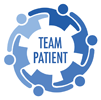Groups
Group Home Page
Login » My Groups » GROUP NAME
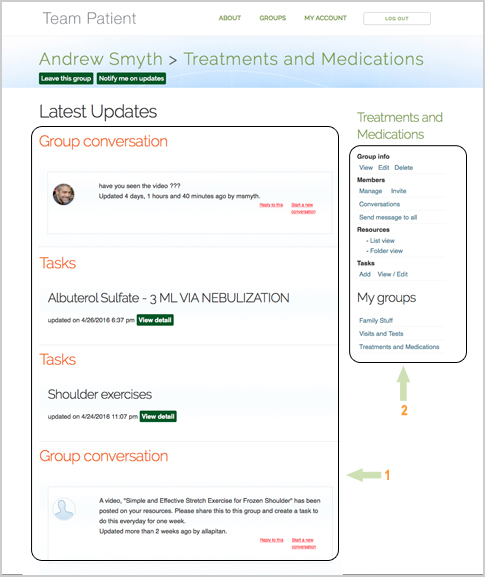
In addition to your group's name, your group home includes:
-
1. Latest Updates. These are a list of the most recent Member Activity, Tasks, Conversations, Resources posted to the group.
2. Links to the different sections, including your admin functions for Group Info, Members, Conversations, Resources, Tasks and your groups.
Your group
Login » My Groups / Groups » GROUP NAME
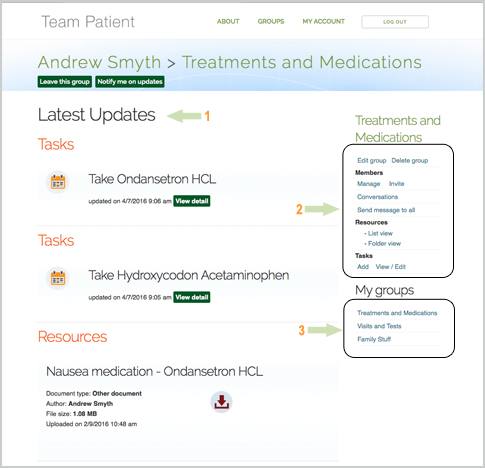
On your group's home page, the following are displayed:
-
1. Latest Updates. Each item on the list includes links access these directly.
2. Navigation to edit the group information, delete the group, go to the different group functions - Members, Resources, Tasks
3. A list of all your groups is provided for easy navigation.
Group info/contact
Login » View group » Group info/contact
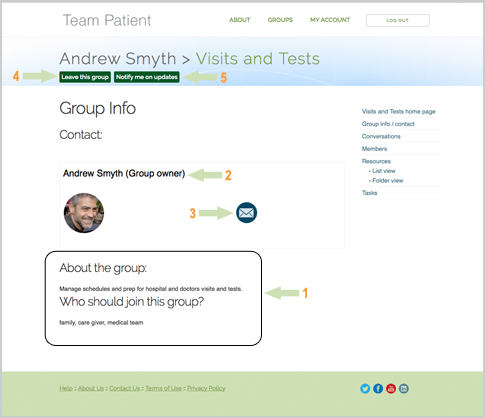
Following group information are displayed:
-
1. Description of the group, usually including the objectives. Information on who should join the group is also displayed on this page.
2. Contact. The main contact for all groups is the Patient. In some cases, the Patient may elect to promote a member to be an Administrator for the group. The administrator can help in managing Tasks.
3. Click on
4. Notifications: Opt-in to receive notifications of all the updates on your groups - new members, resources shared, conversations and tasks/events by clicking on Notify me on updates.
5. If at some point you want to leave the group, click on Leave this group.
Members: Connect with members of your group
Login » View group » Members
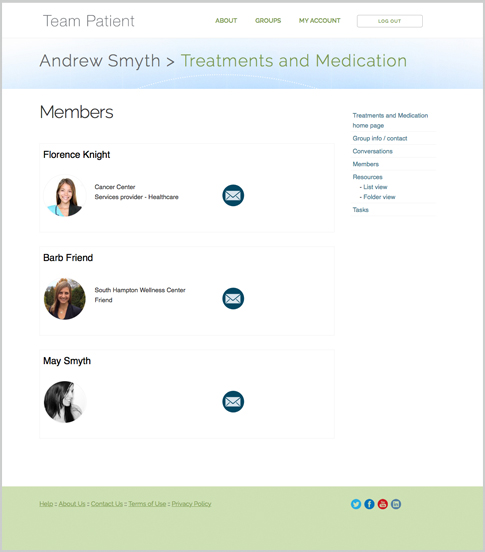
A list of members of the group is displayed. Click on ![]() to send a direct message to a paticular member. Learn more.
to send a direct message to a paticular member. Learn more.