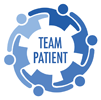Manage Team: Manage Groups
Login » Manage Team » Manage groups
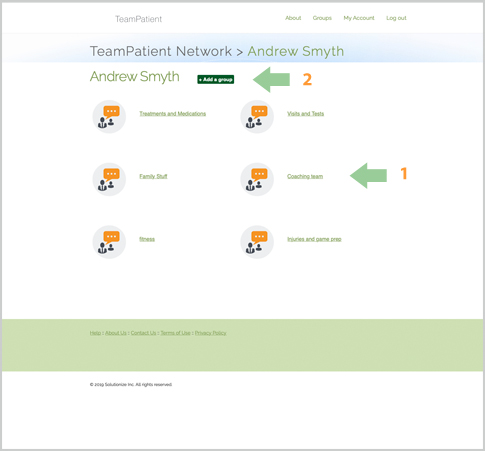
On this page is a list of your Groups.
-
1. To visit a particular group, just click on the corresponding link.
2. A link is also provided to add a group.
Add a Group
Login » Manage Team » Manage groups » Add a group
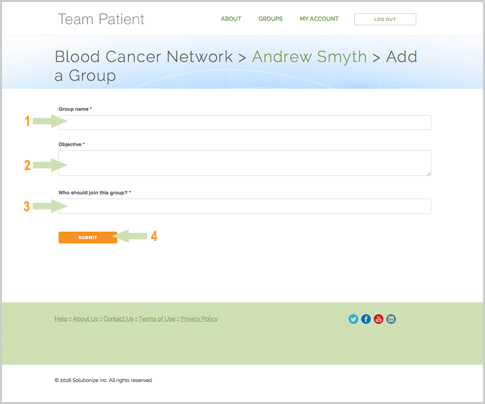
Enter the following required information:
-
1. Group name. It is advisable to use names that are descriptive of your group's purpose. A name such as "Family" and "Medical Team" are good ones. You can also use more personalized group names, such as "Andrew's Family", or "Andrew's Doc".
2. Objective. State the objective of this group.
3. Who should join this group?
4. Submit
Use this worksheet to help you plan your groups.