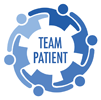Manage Team: Manage resources
Login » Manage Team » Resources: Manage resources
Edit resource
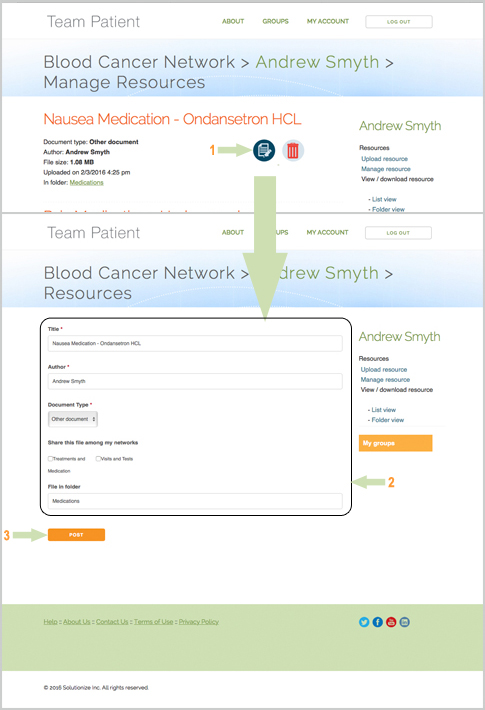
To edit information of an existing file:
-
1. Choose a file to edit. Click on
2. Edit the desired information.
3. Post
Delete resource
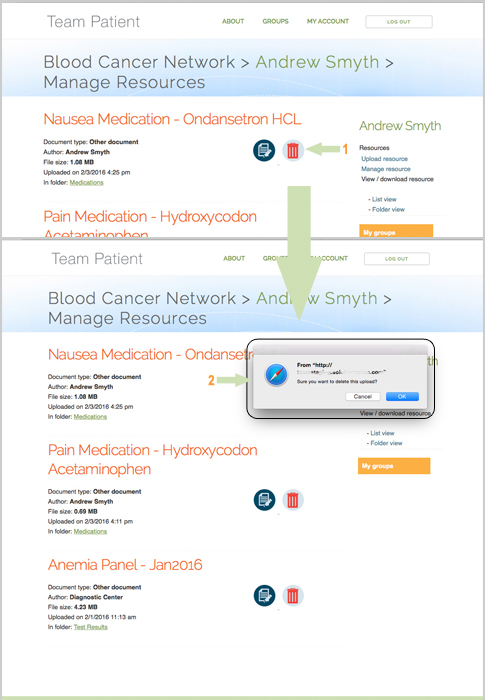
To delete an existing file:
-
1. Choose a file to delete. Click on
2. Click OK to confirm.
Upload resource
Login » Manage Team » Manage resources » Resources: Upload resource
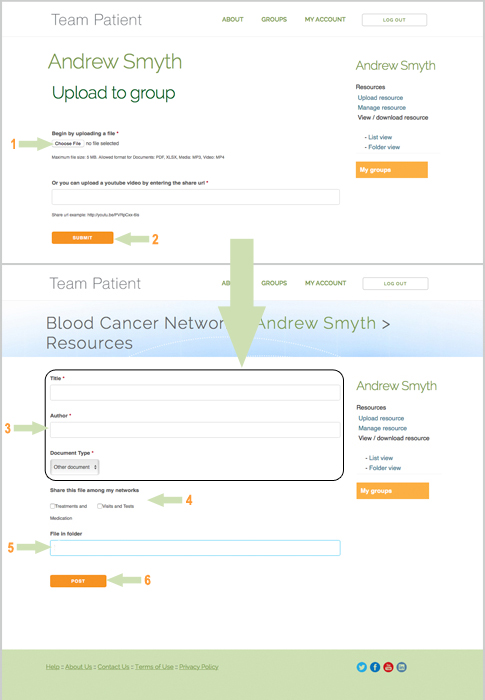
To upload and share resources:
-
1. Choose a file to upload. Maximum file size: 5 MB. Allowed format for Documents: PDF, XLSX
2. Submit
3. Enter the required information:
– Title. Use a title that is descriptive - "Pain Medication - Hydroxycodon Acetaminophen" is a good title/name.
– Author. This is the creator of the document - it can be the laboratory producing a test result, or yourself if you scanned an medication image or document.
– Document type. If you do not see the exact document type listed, select "Other document".
4. Optional: Share this file among my groups. Select the group you want to share the file with from the list provided.
5. Optional: File in folder. You can organize files by filing them in folders. Just enter the folder name in the space provided.
6. Post