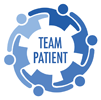Groups
Upload resource
Login » Manage resources » Resources: Upload resource
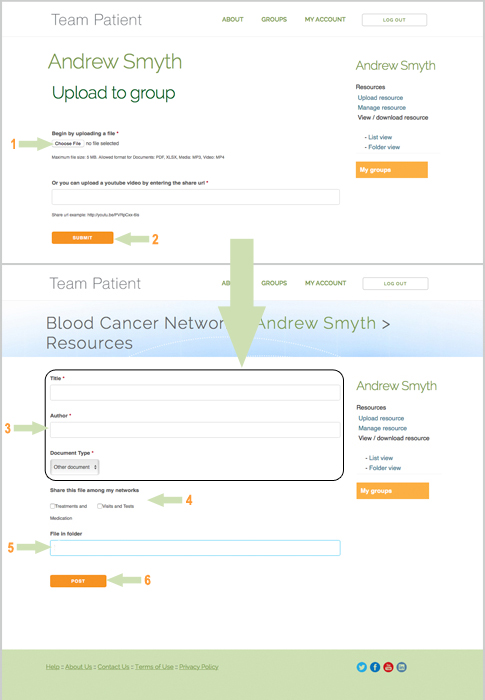
To upload and share resources:
1. Choose a file to upload. Maximum file size: 5 MB. Allowed format for Documents: .pdf, .xlsx, .jpg, .png, .jpeg (for IOS devices)
2. Submit
3. Enter the required information:
– Title. Use a title that is descriptive - "Pain Medication - Hydroxycodon Acetaminophen" is a good title/name for a medication-related file.
– Author. This is the creator of the document - it can be the laboratory producing a test result, or yourself if you scanned an medication image or document.
– Document type. Select the type most appropriate to your file.
4. Optional: Share this file among my networks. Select the group you want to share the file with from the list provided. When sharing files, consider the relevancy of its content to the members of the group. This worksheet can help you determine who to share the files with.
5. Optional: File in folder. You can organize files by filing them in folders. Just enter the folder name in the space provided. If you have existing folders you will be shown a list of your existing folders to chose from, when you start typing a folder name in this field.
6. Post