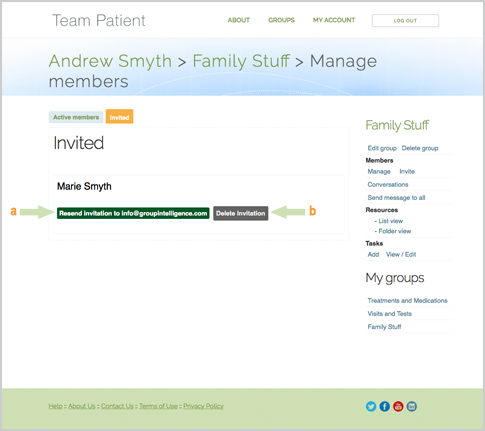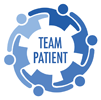Groups
Members
Manage members of your group
Login » My Groups / Groups » GROUP NAME » Members: Manage
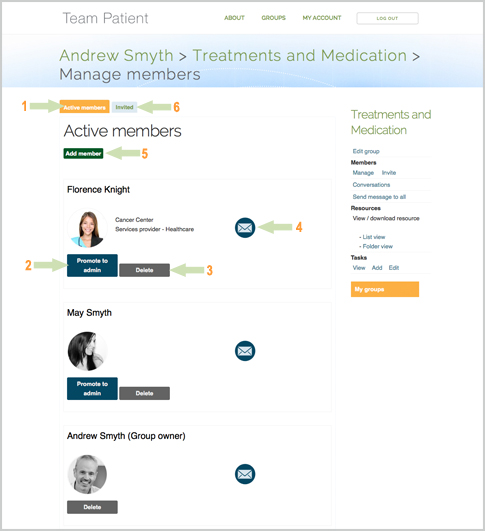
Here, you can:
1. View a list of active members.
2. Promote a member to admin the group. The group admin can help you manage tasks, in support of your care - add and edit tasks for the group.
3. Delete a member from your group.
4. Send a direct message to a member. The member will receive a notification from TeamPatient Community Website Support Team. Learn more.
5. Click on Add a member to invite a member to your group.
6. You can also view a list of invited parties who have not accepted the invitation yet. Following links are available:
a. Resend invitation, allows you to resend the invitation and showing the email address you sent the invite to, and
b. Delete invitation, allows you to delete the invite.