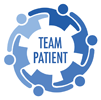Groups
Members
Invite members to your group
Login » My Groups / Groups » GROUP NAME » Members: Invite
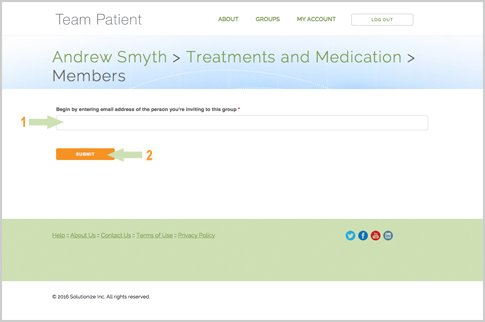
Inviting members to your group is simple:
1. Enter the email address of the person you're inviting to the group. Please verify that the email address that you entered is correct before you submit the form.
2. Submit. The system will send a notification email to the invited member.
TeamPatient will alert you if the the email you entered matches an existing registered active member. Click on Invite to this group to complete the process.
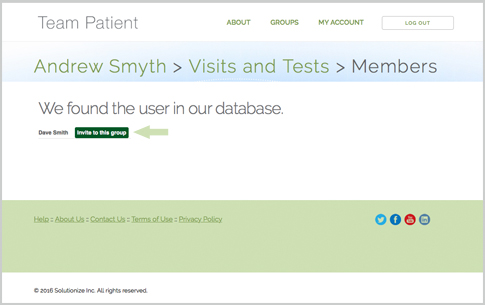
We recommend that you send an email to your prospective members to let them know that you have joined TeamPatient and you are adding them as a member of your Network. They will receive an email notification from TeamPatient Community Website Support Team regarding this invite. Here's a sample email you can adapt for this purpose.