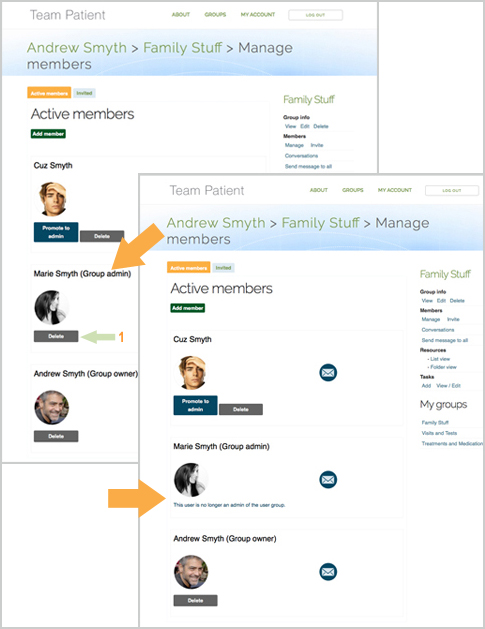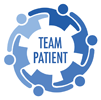Groups
Members
Group admin
Login » My Groups / Groups » GROUP NAME » Members: Manage
The group admin can help you manage tasks, in support of your care - add and edit tasks for the group. It is possible to have more than one admin for a group and a member can be a designated admin for more than one group.
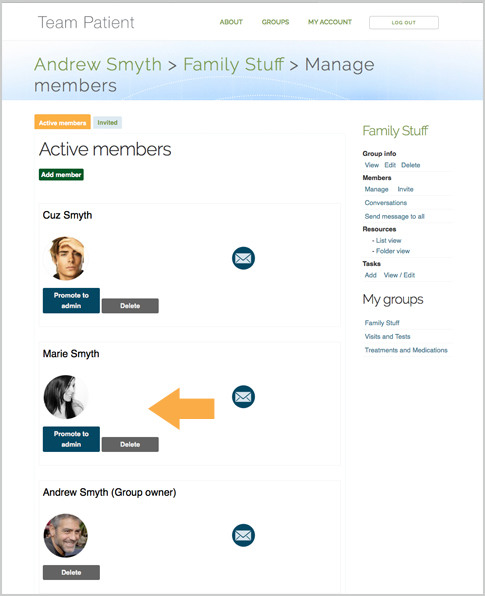
You also have the ability to delete a designated group admin:
1. On your list of active members, go to the group admin and click on Delete.
You will see a confirmation message, "This user is no longer an admin of the group". The particluar member will not be removed as a member of the group.