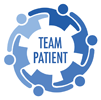Groups
Calendar
Login » MY ACCOUNT
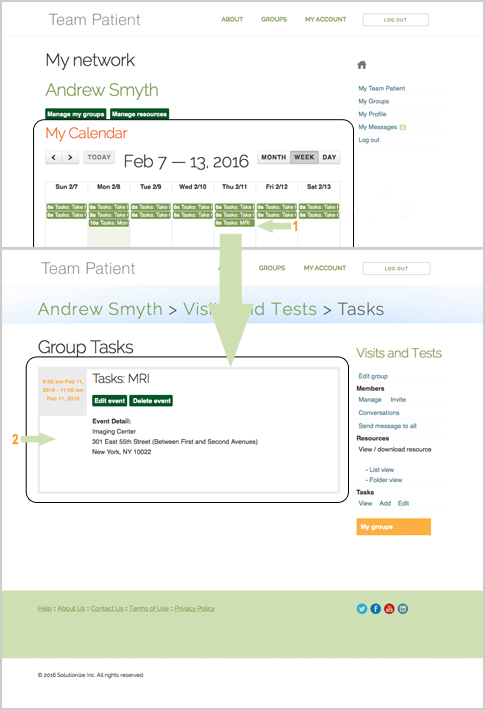
The To dos Calendar includes all tasks, appointments, and other activities created in your groups. The entries are color coded. To view a to do item detail:
1. Click on the specific to do item.
2. You will be taken to the detailed information in the specific group where it was created. You have the ability to edit, delete, or flag as complete past completed items.